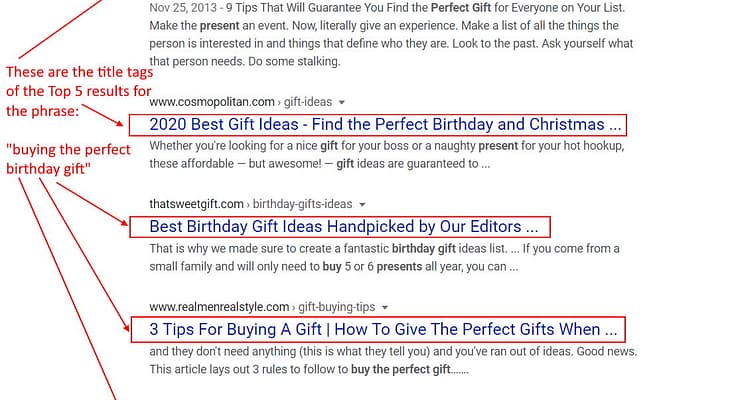The title tag is one of your most important elements of your site. In fact, I firmly believe that this is the most important part of any web page next to the content on the page.
With Title Tags First Impressions are Always Best
The phrase “The first impression is always the best impression” means… when you first meet someone do your very best to impress them, but be genuine, honest and try to standout in a positive way.
When it comes to websites the same is also true. Whether you realize it or not, the name of your web page is the first impression people are treated to when it comes to searching in search engines (see example below).
The next thing a visitor sees is the description of the page, which should be written so that it is compelling enough to make a visitor want to to click through to the web page.
But your page title must also be short enough to stay within a search engine’s best practice guidelines, not more than 160 characters.
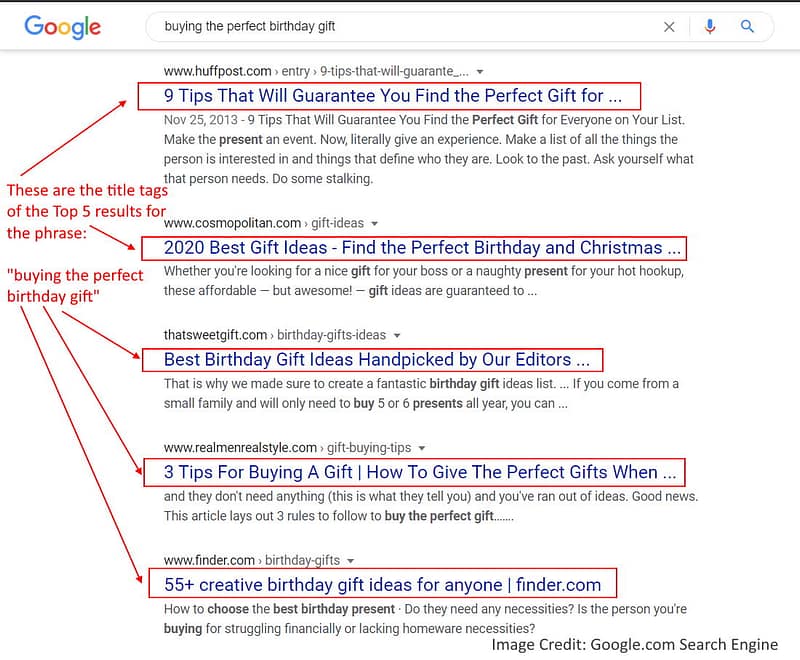
Yet, I am amazed that this small but highly important step seems to always get ignored by web developers and online marketers. Here are four quick tips to help you write a perfectly SEO optimized page title:
1. Make Sure Your Page Titles are the Right Character Length
The perfect title tag will be written so that it is short sweet and to the point. The ideal length is one that does not force the search engines to truncate or cut it off.
You probably noticed that a few of the titles in the image had been truncated. This is because they exceeded the search engine allowable character length for an SEO title tag.
“I believe that 57 or 58 characters in a web page title is perfect for Google”
According to Google they allow up to 159 pixels. But a pixel is hard to measure. It’s much easier to measure a character.
Keep your titles to no more than 55-60 characters including spaces, with 57 or 58 characters being the sweet spot for Google. This will ensure that the title is not truncated by most search engines.
2. Make sure Your Page Titles are Descriptive
If you make your page titles as simple, descriptive and relevant as possible, it will make it easier for the search engines to know what each page of your site is about. Also, they should be written in such a way that they entice a searcher to click through to the web page.
This will then allow people to scan through the search results they get, and are able to quickly determine if your document contains what they are actually looking for. Also, keep in mind that the page title is also what is used in order to link to your site from the results provided by the search engines (see below).
3. Include keywords in Your Page Titles
Unfortunately, a lot of people will use their company or site name in the page titles only. Here is a tip for you… People who do not know you and don’t search for your name or brand, they search for:
- Products
- Services
- Solutions to their problems
So it is important that you include the appropriate keywords in your title, because that’s usually the way people carry out searches on the Internet.
I am not opposed to you including company or brand, but they should be placed at the end of the title (if there is room) after your primary keywords have been used.
4. How to Properly Use Title Tags
As mentioned earlier, title tags are by far the most important HTML element. Setting this element right will go a long way to improving your website rankings. It is important that you make sure the page’s search term (keyword phrase) is contained within this tag.
So place it as near to the front as possible while ensuring that the title reads well. In fact, I suggest placing the search term up front and then follow it with a “pipe” character “|” and then your second search term.
I cannot stress enough that you need to make each page title tag different from the title tags on your site’s other pages. Below is the proper syntax for the title tag:
<title>Primary Search Phrase | Secondary Search Phrase | Brand or Site Name</title>
If you look behind the scenes of your web pages, this can be done by right clicking in the middle of most browser and selecting “View Page Source”. You also want this tag as high up on the web page as possible.
You Might Also LikeUsing Relevant Keywords in Page Titles