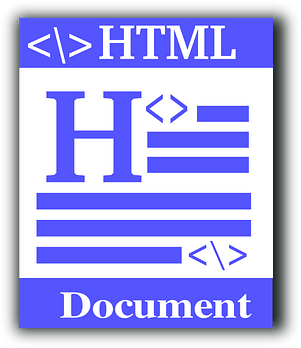 Header Tags, a Best Kept Secret
Header Tags, a Best Kept Secret
If I were to mention to most web developers and content marketers that the H1, H2 and H3 HTML Header Tags are the best kept secret in On-Page SEO, many of them would laugh.
Now I of all people, understand that when you’re trying to crank out a piece of content, the last thing that you want to worry about is whether or not to include headers and sub-headers in the article.
Who’s got time for that and besides nobody really cares if you have sub titles in your article. Right? Wrong!… Keeping all of your h tags relevant to the title, meta description, and content is critical to a well SEO optimized page.
Taking the time to include header tags in your content is the sign of a well written and thought out process.
Why Use Headers and Sub-headers?
The purpose of headers and sub-headers is that they are used to help organize or structure your articles. Using headers in content should help to give an idea of what the section of an article is about for a reader who is skimming the article. Sub-headers can be used to further expand on the headers.
How Do I Use Headings in My Articles?
Here is how it works, in a web page you generally have an H1 header, which will be your page Title and is considered your primary header. Next you will have sub-headers called H2 thru H6 sub-headers, which are used to organize (or breakup) your content.
Note: I myself, tend to only use H1, H2 headings in my content, using more heading levels than that can bog down the content in my opinion.
Do Headers and Sub-headers Help SEO?
Headings are also important for SEO, because most search engines will scan a web page to help them decide the subject of a page and how how it is structured. Also, by adding SEO keywords to a header and sub-headers, you can further optimize the web page for ranking in a search engine.
Header and Sub-Header Best Practices
You should create an outline for your article well before writing the content. If it were me, I would take the time and write each of these elements. For example, if your web page is about used luxury sedans, your meta tag should describe the type of car, and your title should list the type of luxury autos you are writing about.
If your article is about used luxury sedans, and you have properly configured your page title, Page description and the URL name to be aligned with your content on the page, the next obvious step is to create relevant header (h1, h2, h3, etc.) tags.
For example, a web page about luxury sedans might have the following tags:
Page Title: Five Great Used Luxury Sedans for the 2010 Model Year
Page URL: http://www.YourDomain.com/five-great-used-luxury-sedans-2010.html
Page Description: Here are five used luxury sedans that all have a combination features and options that are sure to be well worth purchasing even after a few years.
HTML Header Tags in Action
HTML Header Tags would be listed with the following outline below:
H1 – Five Great Used Luxury Sedans for 2010
H2 – How We Chose Our Luxury Sedan List
H2 – Audi A8L 4.2 Quattro
H2 – Cadillac CTS V
H2 – BMW 750 i xDrive
H2 – Lexus LS 460 AWD
H2 – Luxury Sedan Wrap Up
Do You See It?
By now, you should quickly be seeing a pattern emerging here. We used all the elements of a web page to help focus the overall theme of the page: Used Luxury Sedans. As you can see there is not much to it, just using a little common sense. Try it with your next article.
Image Credit: http://clipartist.net




